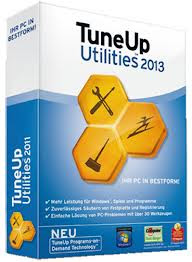TuneUp Utilities 2013 has been released with many new features to
keep your computer running at its peak performance by thorough
optimization of all major components that may be slowing it down. This
new release works on many flavors of Windows from Windows 8 down to
Windows XP. New to the release are the TuneUp Disk Cleaner, TuneUp
Browser cleaner and TuneUp Live Optimization 2.0. The new tools get
rid of system clutter that slows the PC down and turns off system
resources that may be bogging it down and turns them back on when
needed.
This review of TuneUp Utilities 2013 is being done on a Dell Inspiron 15R laptop running Windows 7
Professional and powered by the Intel Core i5 processor with 8
Gigabytes of RAM. This is a pretty fast PC as it is but the goal is to
give it that new PC feeling that seems to go away over time with
average use.
is being done on a Dell Inspiron 15R laptop running Windows 7
Professional and powered by the Intel Core i5 processor with 8
Gigabytes of RAM. This is a pretty fast PC as it is but the goal is to
give it that new PC feeling that seems to go away over time with
average use.
The software is supposed to speed up the computer by removing disk clutter and freeing system resources. This laptop takes a full 2 minutes to fully boot up. Timed from boot to the time a gadget popped up on the desktop, figuring that was the last thing to visually happen and it is a constant. Here is a screenshot of the task manger with exactly 5 minutes of Up Time, and the hard drive space available before running TuneUp Utilities 2013
This review of TuneUp Utilities 2013
The software is supposed to speed up the computer by removing disk clutter and freeing system resources. This laptop takes a full 2 minutes to fully boot up. Timed from boot to the time a gadget popped up on the desktop, figuring that was the last thing to visually happen and it is a constant. Here is a screenshot of the task manger with exactly 5 minutes of Up Time, and the hard drive space available before running TuneUp Utilities 2013